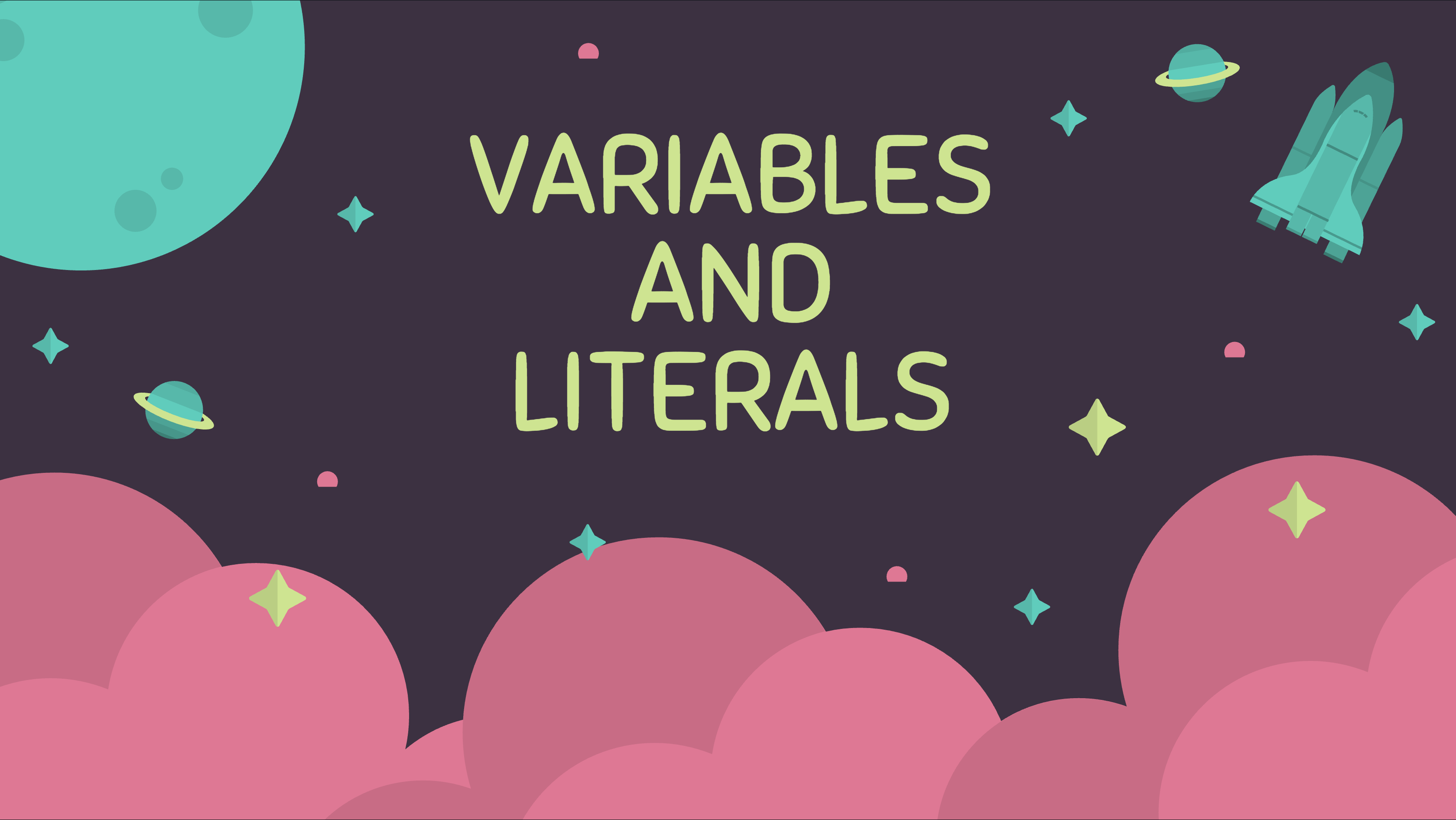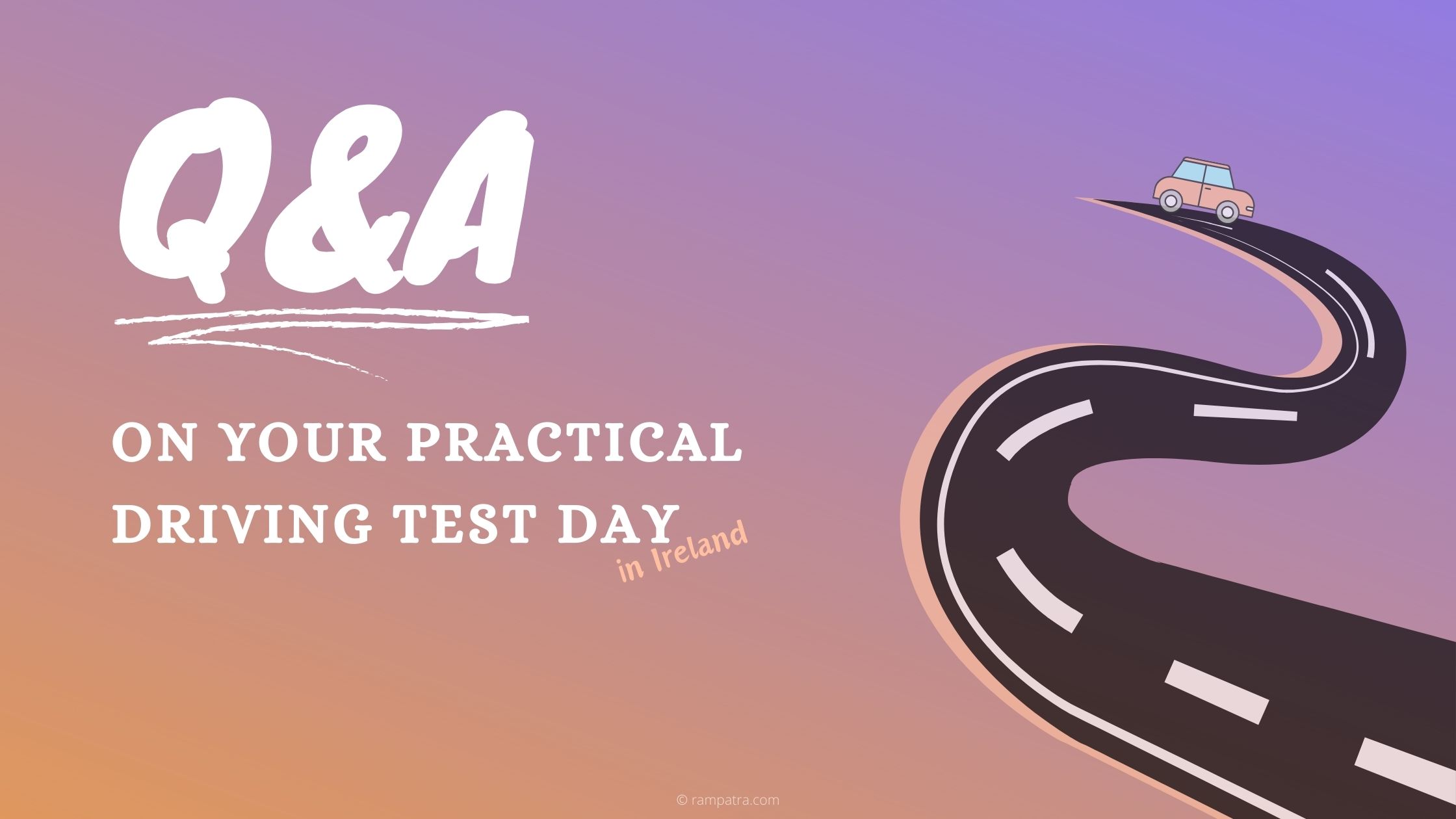I have been doing photography for 3 years now as a hobby and I am loving it so far, given the prolific use of social media apps nowadays like Instagram, Snapchat, etc. Having said that, I don’t do photography for social media apps. I do it for fun and I get a bonus too if it sells on Shutterstock or elsewhere.
Below are some of the gadgets I use for my photography, briefly describing why I bought them.
- Nikon D5600
I purchased the Nikon D5600 as I needed a rotating touch screen, good megapixel, bluetooth, wifi, etc., and it was the latest from Nikon back then. I didn’t go for a full-frame camera because it was expensive, and moreover, I was new to photography. I didn’t go with mirrorless as they were pretty new whereas DSLR technology had been around for ages. However, if you ask me now, I might change my mind. - Nikon 18-140mm f/3.5 lens
The Nikon 18-140mm lens came with the camera as I got the camera and lens bundle. In this way, I got the lens cheaper than purchasing them separately. - Nikon 50mm f/1.4 lens
The Nikon 50mm f/1.4 is one of my favorite lenses. This is great for portrait photography and with such a wide focal length you can take stunning pictures even in low light. - Nikon Li-Ion Battery
An extra battery. This is essential because you don’t want to invest time and effort in reaching the spot just to find out that your battery died. - Manfrotto Compact Advanced Aluminium Tripod
A nice, light, and compact tripod from a well-known brand. It is not carbon fibre but it is similar to many carbon fibre tripods in terms of weight. So, I bought this. However, I got the 3-way head thinking that it would be easier for me to take panoramic shots and videos but I haven’t done these even once. Ergo, I would suggest going with the ball head instead. It will take way less space. - Joby Tripod
This is a superb little gadget that just wraps around my hand. I take this when I am not in a mood to carry the “heavy” tripod. Also, this tripod can be wrapped around a rod, bark of a tree, etc. which makes it unique. - Lowepro Protactic Camera Bag I tried many camera bags and returned them all. I then gleaned from many websites to figure out what all famous photographers use and I found this. This camera bag is a beast and it is very easy to access all the items, this is something which most camera bags lack, and the build quality is good too. A few things that I find missing are a bottle holder and a proper cushion at the back. Having said that, you can easily attach a bottle holder to the bag given how it’s designed. Also, these shortcomings are now gone in the newer version. The camera bag that I got is the older version.
- Manfrotto Active Shoulder Bag 6
This is a small shoulder bag but large enough to carry a camera, lens, maybe a speedlight, and a few smaller items like memory cards, battery, lens filters, etc. It’s really handy and is quite useful when you just want to take a stroll, take some pictures, and don’t want to carry all your gears. - SanDisk Extreme PRO SDXC Class 10, U3, V30 Memory Card
This was the best memory card at the time and had good reviews on amazon. If you wish to take pictures in both RAW and JPG or if you wish to take continuous shots then a faster memory card, like this one, is required. SanDisk has 3 variants, i.e, Extreme, Extreme PLUS, and Extreme PRO and the PRO version is the fastest. - Rode VideoMicro Compact On Camera Microphone
This was the cheapest Rode microphone I could find and it had great reviews online too so got it. I have used it a couple of times and the audio is quite good but I would still prefer Rode VideoMic Pro as I found the latter more crisp and clear. - Hoya Pro ND 500 Filter (9 stops)
These are great quality ND filters. If you’re want to take long exposure landscape photos during the day then this is a must have. I went with the 9 stops as higher the stops the longer the exposure you can get. But do keep in mind that higher stops are expensive than the lower ones. - Yongnuo YN685 Camera Speedlight Flash
I went with this model because it had the receiver in-built and therefore, I didn’t have to attach an extra receiver to it. Moreover, the reviews are great online. In fact, I have two of these. - Yongnuo YN-622N-TX i-TTL Wireless Flash Controller
I took this controller as I went with Yongnuo speedlights. I control multiple speedlights with this one and it has been working great for me so far. - Energizer and Duracell AA Batteries (2500 mAh)
Nothing much to say here. I wanted higher mAh and good reviews and these had both. - AA/AAA Battery case
Useful battery case. I needed this as I have too many batteries now and they are very easy to lose. - 5 in 1 Disc Light Reflector
It’s a cheap but useful gadget for portrait photography. If you’re into professional photography then having one of these isn’t a bad idea. - Remote Shutter Release
A good and cheap tool essential for long exposure shots. With this, you don’t shake the camera while taking the shot. - Ring lights (with stand and carrying bag)
This is my latest addition and I haven’t tried it yet. I would update this post after trying this bad boy but I’ve seen youtube videos and this helps make stunning portrait shots. - Color changing LED String Lights (with remote)
This is just an extra prop for better effects in portrait shots. - Luminar 3 or 4
I was a long time Lightroom and Photoshop user but paying monthly is a pain, especially for a hobby, so I went with Luminar 3 as they have a one-time payment model. And, to be honest, I never regretted switching from Adobe to Luminar. The catalog management was horrendous in Adobe Lightroom but in Luminar I simply love it. Not to mention, the AI button in Luminar does almost everything for you. I have been a happy Luminar customer even though I think Luminar 3 can improve in certain areas such as reducing the photo saving time, better chromatic aberration & defringe correction, etc. Maybe Luminar 4 has these improvements, but I’m not sure. I plan to upgrade soon though. - Photopea or Gimp
The best free Photoshop alternatives out there. If you guys know a good free or one-time purchase Photoshop alternative, do leave a comment below. I need this tool for advanced editing of photos that can’t be done in Lightroom or Luminar.
Oh man, listing down everything I’ve purchased makes me think that I may be suffering from GAS––Gear Acquisition Syndrome. However, I’ve purchased these in a span of 2-3 years and not all at once so maybe I okay :)