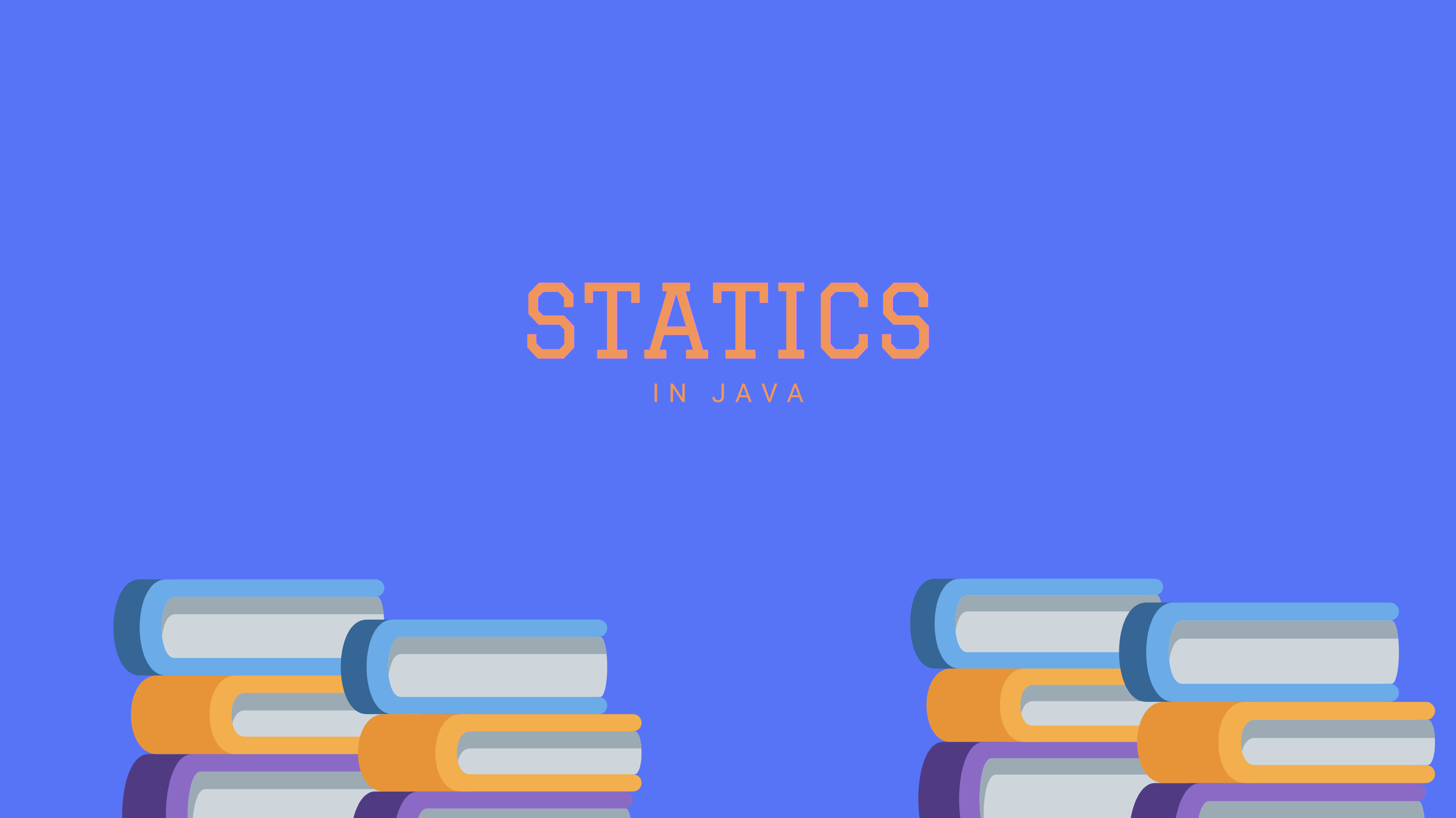For me personally, it is a mixed feeling working from home. On one hand, I have the flexibility with when to work and when not to but on the other hand, it is sometimes hard for me to find that fine line between work and life. There are days when I keep working even after office hours without realizing that I have got my life wife too :)
Anyway, enough preamble, let’s get to the apps that I started using since the day I began working from home, not only to increase my productivity but also to work better from home.
1. Meeter
This is a great mac app that lets you join meetings right from your menu bar at the top. And, another wonderful thing about this app is that it is completely free with no restrictions. It is a big time saver for me.

Link: https://trymeeter.com/
2. Presentify
This is another mac menu bar app that I developed with the extra time I got because of this lockdown. It lets me draw over anything on screen and also highlights my cursor (mouse pointer). It is quite helpful when explaining code to my peers over video calls. Additionally, I also use it in Sprint Demos that we have at the end of every sprint.
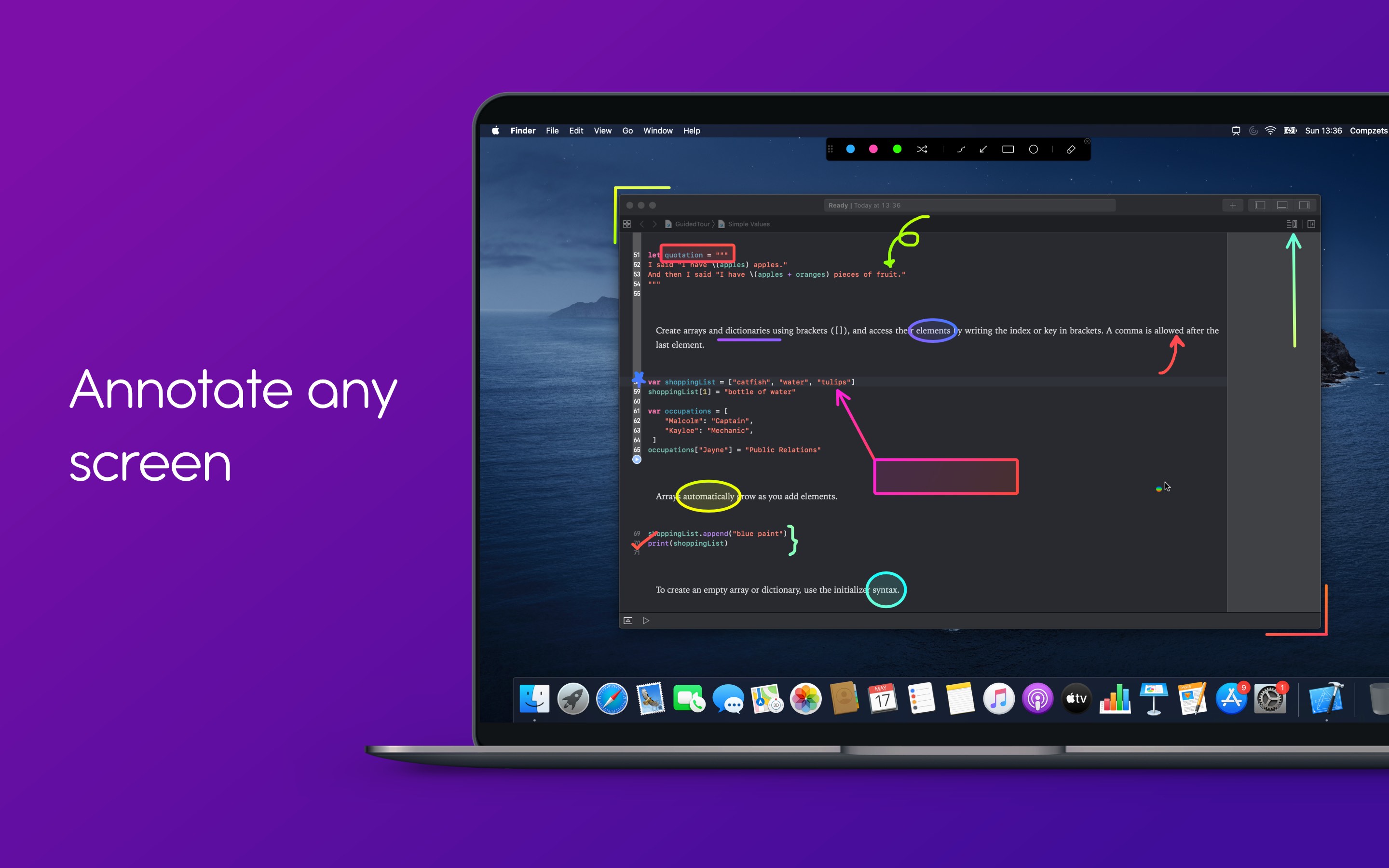
These are some of the use cases that I use Presentify for. However, I see that most of the users of Presentify are not only Engineers or Product Managers but Teachers who are teaching online. They use the Whiteboard feature of Presentify to conduct their classes online.
Link: http://presentify.compzets.com/
3. Vidrio
This is an interesting app that I discovered on Product Hunt. What this does is it decreases the opacity of your screen and turns on the webcam behind all of your open windows. This way if you’re on a call with someone and sharing your screen then he sees the screen you’re sharing as well as he sees your face. This makes the meetings more personal for me and it makes the person on the other side feel that he is actually talking to a person and not just staring at whatever boring slides you’re presenting.

Link: https://vidr.io/
4. Paste or Maccy
This is the app that I use every day and I just can’t live without it. Paste literally saves a ton of my time. It is a clipboard manager and stores just not the last item I copied (⌘ + C) but the last 100 items or more (you can configure it to whatever you want). And, in order to paste or use the second last or third last item you copied, you simply press (⌘ + ⇧ + V) instead of (⌘ + V) and a list of items appear, and finally, you can select whichever item you want to paste. Additionally, this app supports images, rich texts, pdfs, etc. Paste has cloud sync functionality so that you can access your clipboard history across all your devices, be it your Mac, iPhone, or iPad. It has a slightly better UI than Maccy and it is paid. However, Maccy is completely free and open-source but has no cloud sync.

Links:
Note: Paste is also available on Setapp. Setapp is like Netflix for apps. You pay a montly fee and access all the apps on Setapp for free. It’s a great value for money for most users. I personally use Paste, ClearVPN, Ulysses, etc. everyday and their individual subscription prices added up is way more than the single Setapp’s subscription fee.
5. One Switch or KeepingYouAwake
How many times has your screen turned black (turned off) when giving a presentation? Or, how many times your dad’s notification popped up while sharing your screen? Well, One Switch takes care of both of these problems whereas KeepingYouAwake takes care of the first. One Switch is paid but it’s only five bucks whereas KeepingYouAwake is completely free and open-source.

Links:
- One Switch
- KeepingYouAwake or Lungo (if you prefer Mac App Store)
Note: One Switch is also available on Setapp. Setapp is like Netflix for apps. You pay a montly fee and access all the apps on Setapp for free. It’s a great value for money for most users.
6. Rectangle
If you work with a lot of windows then this app should be there in your quiver. You can easily resize your windows with simple key shortcuts instead of being clumsy with your mouse. Make a window take half the area of the screen, 1/3rd of the area, upper half, lower half, you name it, and this app does it for you. Additionally, to top it all, this app is free and open-source.

Link: https://rectangleapp.com/
7. Zoom
No COVID-19 app list is complete without Zoom. The stock price of Zoom increased more than 3 times in the last couple of months because of its wide adoption and the video/audio quality it provides. Zoom allows up to 1000 participants in a meeting. This number I’ve hardly seen in any other video/audio conferencing app. You can use it for free with a limitation of 40 minutes per meeting, and some others.

Link: https://zoom.us/
Please, feel free to leave a comment below if you use an app that might be useful to others and is not included in this list.