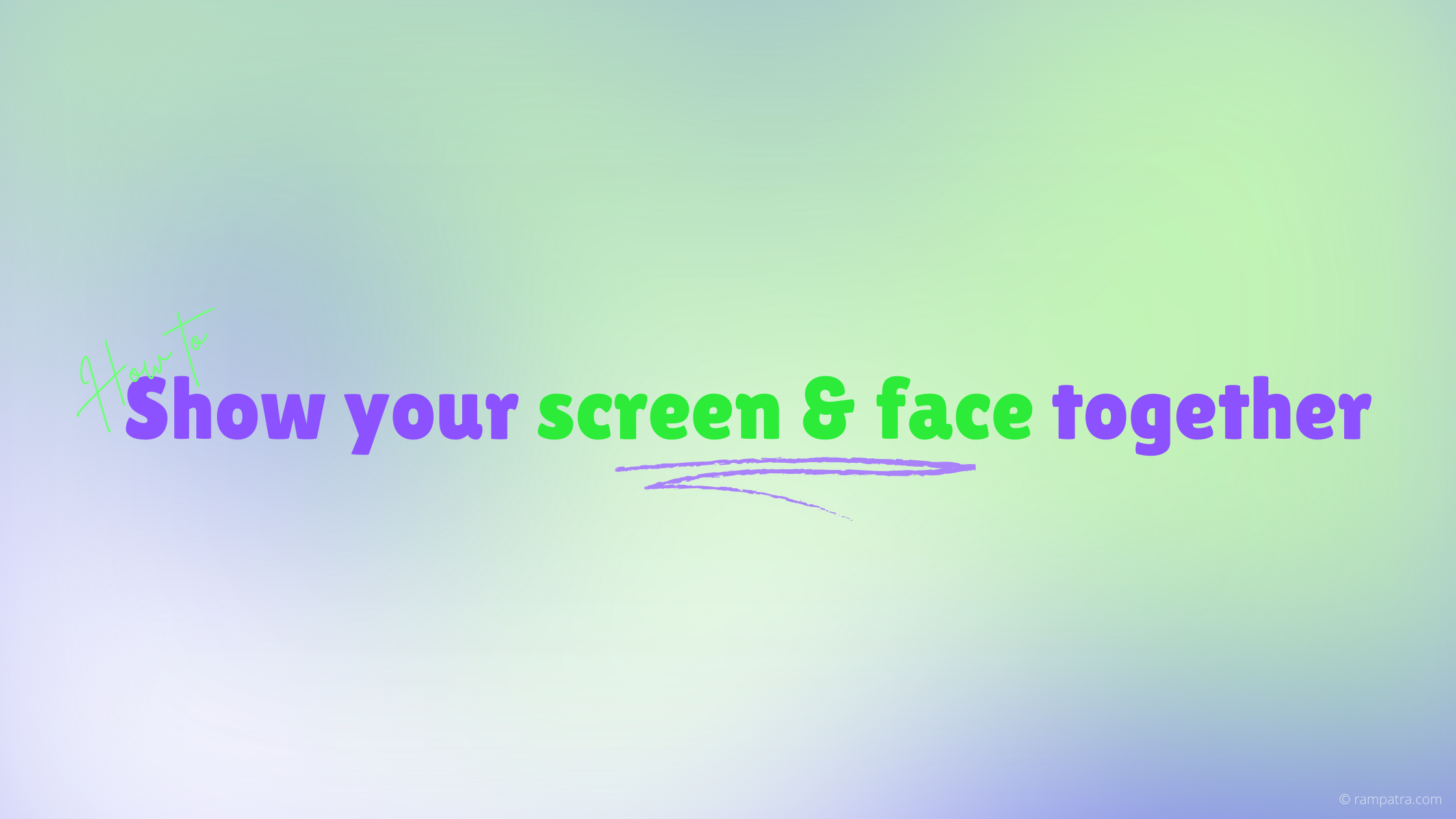In this blog post we will see how we can fully automate macOS app updates with Sparkle 2 + GitHub Actions + GitHub Pages. We will build, notorize, sign, auto-generate appcast.xml and DMG files, etc. using GitHub Actions whenever you create a new release (this can be changed to on commit too).
In today’s world of remote work and digital content creation, engaging your audience has never been more important. Whether you’re giving a presentation, conducting a tutorial, or recording a demo, adding a personal touch can make all the difference. That’s where FaceScreen comes in. This innovative macOS app allows you to open up your camera view in Picture-in-Picture (PiP) mode, enabling you to show both your screen and your face simultaneously.
I have been facing this issue lately with Brave browser and after some digging, I learned that it has something to do with GPUs. Disabling ‘Use hardware acceleration when available’ option resolved the issue for me.
Adding Global Keyboard Shortcuts to your macOS app can be a pain as there isn’t a Cocoa API for the same. You would have to rely on the old, most of which are deprecated, Carbon API.
For me personally, it is a mixed feeling working from home. On one hand, I have the flexibility with when to work and when not to but on the other hand, it is sometimes hard for me to find that fine line between work and life. There are days when I keep working even after office hours without realizing that I have got my life wife too :)