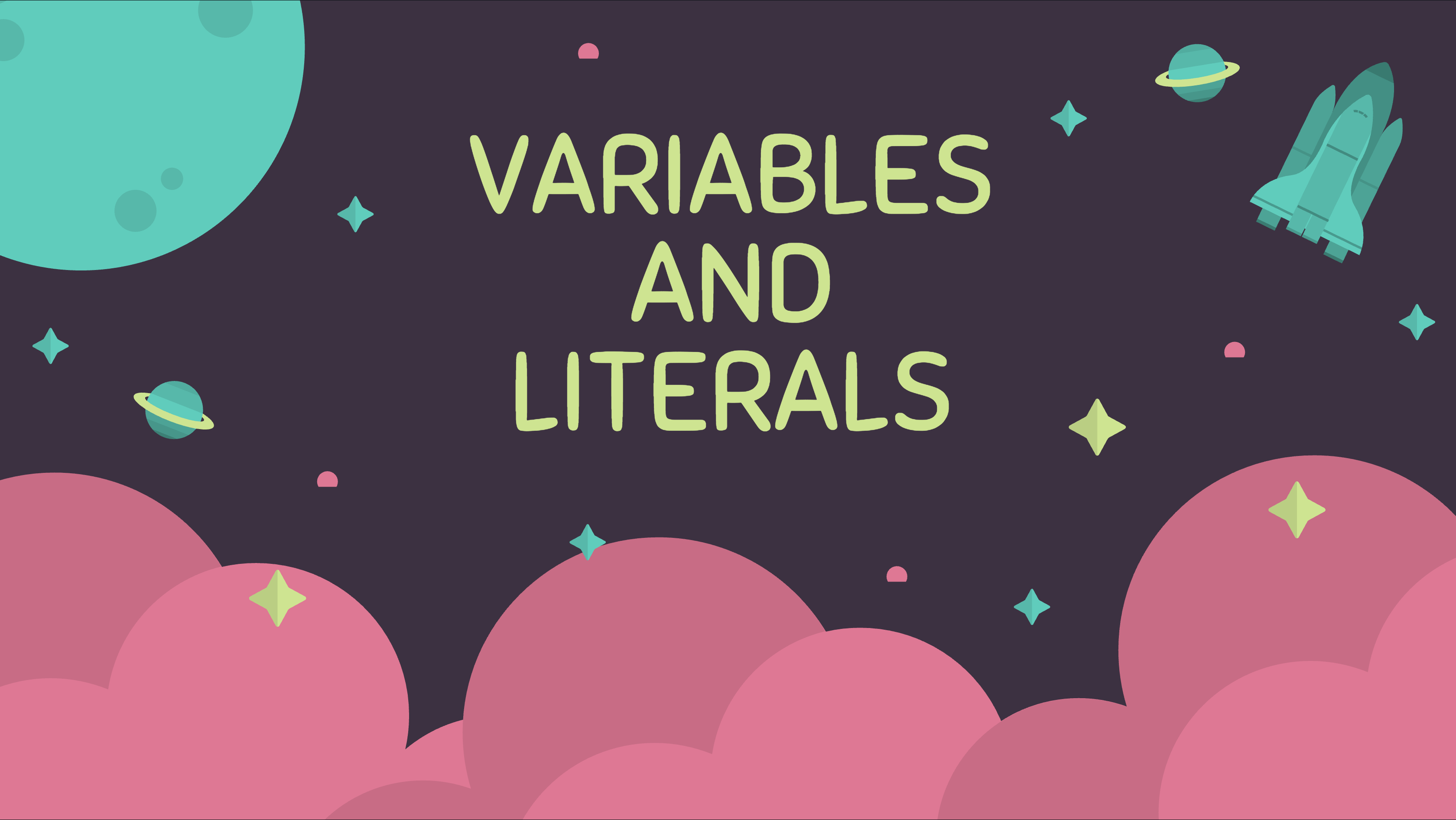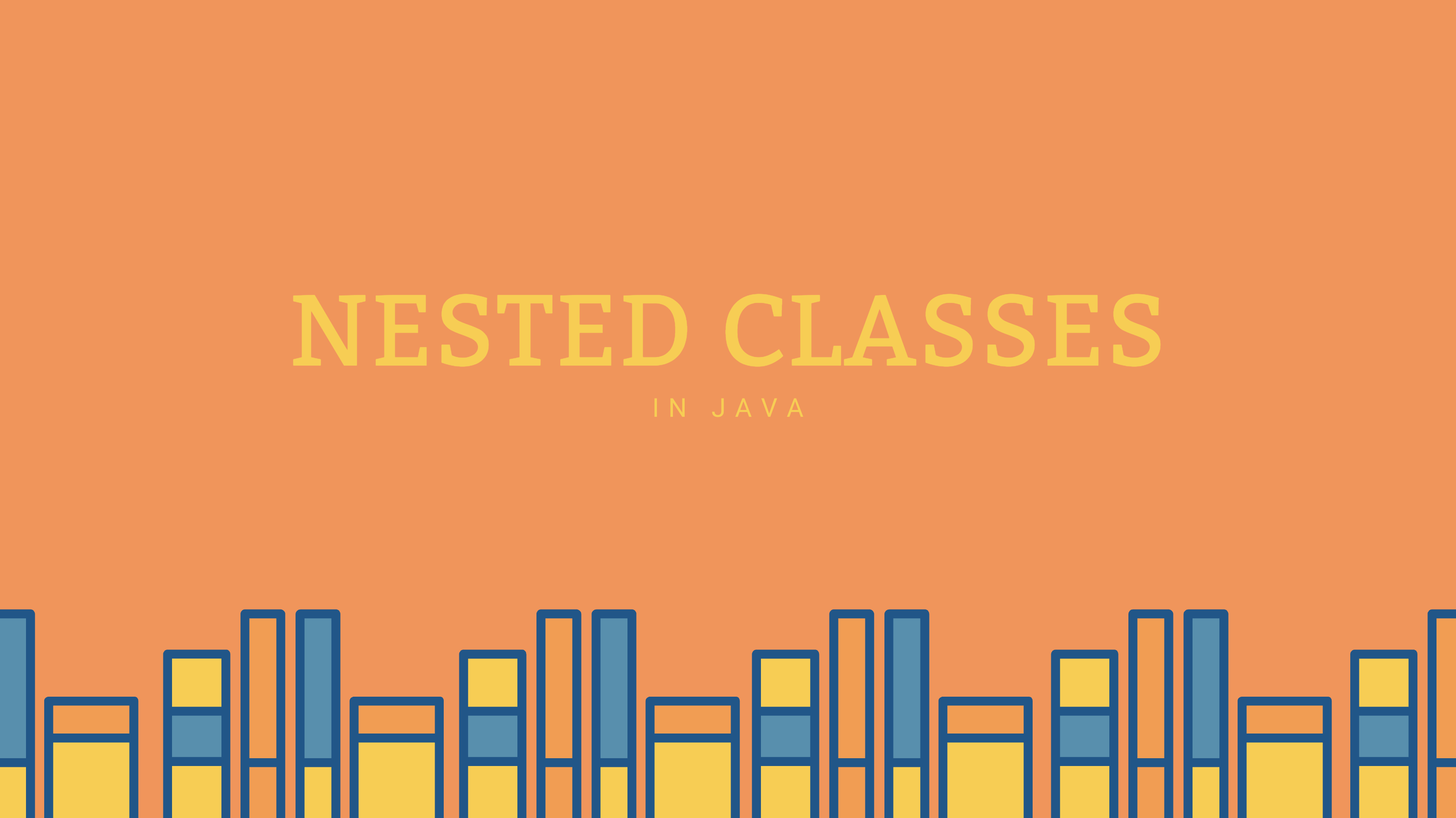In today’s world of remote work and digital content creation, engaging your audience has never been more important. Whether you’re giving a presentation, conducting a tutorial, or recording a demo, adding a personal touch can make all the difference. That’s where FaceScreen comes in. This innovative macOS app allows you to open up your camera view in Picture-in-Picture (PiP) mode, enabling you to show both your screen and your face simultaneously.
What is FaceScreen?
FaceScreen is a Mac app designed for presenters, educators, and content creators who want to make their screen presentations more engaging. With a small, movable PiP camera window, you can share your content while keeping your face visible, ensuring a personal connection with your audience. It’s perfect for virtual meetings, live streams, online tutorials, or recorded videos.
Key Features
- Seamless PiP Camera Window: Easily overlay your live camera feed onto your screen, keeping you in the frame while you present.
- Highly Customizable: Move and resize the PiP window to suit your needs, ensuring it doesn’t block important parts of your presentation. Choose the shape, zoom-level, brightness, saturation, color, etc. as per your taste.
- Smooth Performance: Being a native macOS app, FaceScreen ensures smooth, high-quality video without compromising your system’s performance.
- Simple Setup: With an intuitive user interface, you can set up the live desktop camera view in just a few clicks, no technical expertise required.
Why Use FaceScreen?
FaceScreen takes away the hassle of complicated setups or using multiple devices to record yourself alongside your screen. Whether you’re a YouTuber making tutorials, a business professional delivering a pitch, or a teacher conducting online lessons, FaeScreenApp allows you to maintain a visual connection with your audience, boosting engagement and ensuring your message is clear.
Conclusion
FaceScreen makes it easier than ever to elevate your screen presentations. With its easy-to-use PiP functionality, you’ll be able to present your content confidently and effectively, all while keeping your audience engaged. Try FaceScreen app today and take your content to the next level!
Link - https://facescreenapp.com