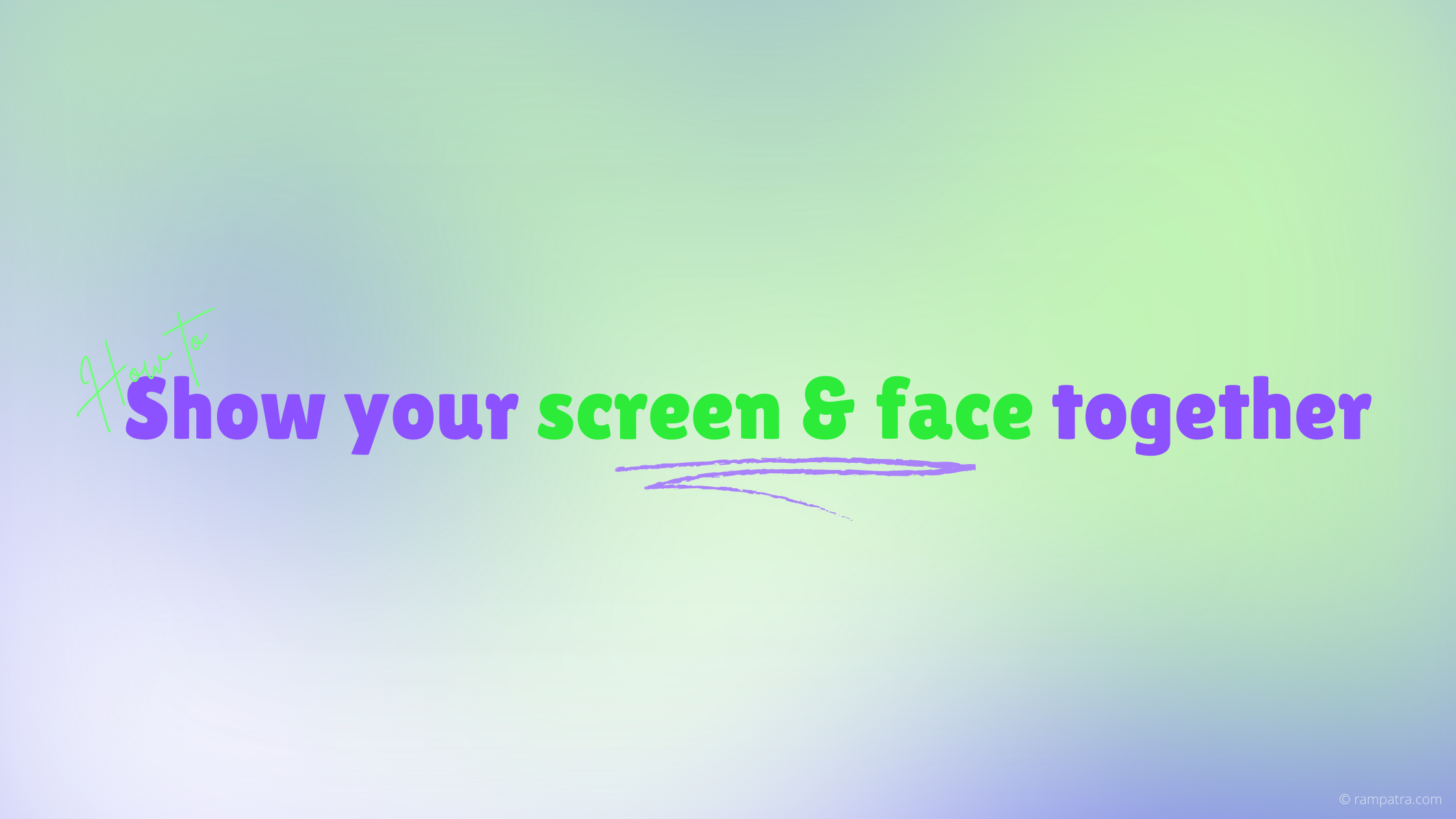In today’s world of remote work and digital content creation, engaging your audience has never been more important. Whether you’re giving a presentation, conducting a tutorial, or recording a demo, adding a personal touch can make all the difference. That’s where FaceScreen comes in. This innovative macOS app allows you to open up your camera view in Picture-in-Picture (PiP) mode, enabling you to show both your screen and your face simultaneously.
In a macOS or iOS app, you can easily add a zoom feature to any SwiftUI view with the scaleEffect modifier. In the below example, I am using a Slider to control the zoom level. Here’s how you can implement zooming in and out with a slider:
The error message you’re encountering indicates that the simctl utility is not recognized, which usually means that your command line tools are not properly configured or that the path to Xcode’s command line tools is not set correctly. Here are steps to resolve this issue: