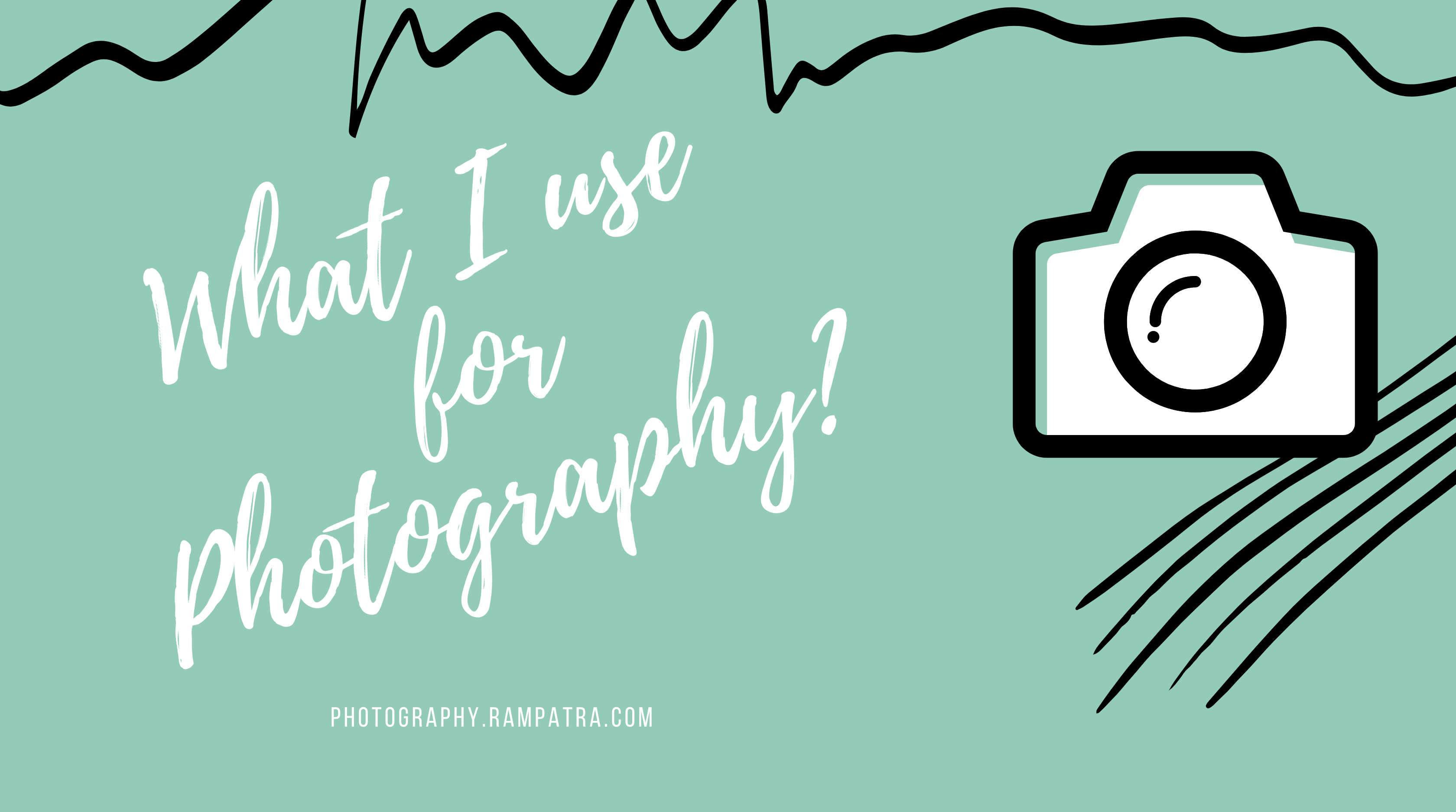Crypto Mining nowadays has been made really easy by apps like NiceHash, CudoMiner, HoneyMiner, etc. Anyone with a computer and some decent CPU or GPU (Graphics Card) can mine and earn quick money. And, because of the rising price of Bitcoin and mining profits, everyone wants to mine nowadays. Ergo, I am putting down a short guide on how to get started with mining.
That’s all good but what is mining in the first place?
Mining is the process of doing some mathematical calculations needed to validate/add new blocks to the blockchain. In the case of cryptocurrency, these blocks contain transaction data among other things.
Now, as most cryptocurrencies are decentralized, i.e., there’s no central server maintaining the network, miners are needed to do this job. And, in return, miners get rewarded.
Got the gist? If yes, read on.
What all you need in order to mine:
- Computer
- Decent Graphics Cards
- Internet Connection
- Account in NiceHash, or CudoMiner, or HoneyMiner
- Mining Software or Mining OS
- Account in a Crypto Exchange (if you want to sell, exchange, or withdraw your earnings)
- Wallet to safely store your earnings
Assuming you have a computer with either a good CPU or GPU or both, you can start mining within a couple of minutes following this guide. First up, check your CPU/GPU model and see how much you can earn on whattomine.com or nicehash.com. You can input your model, number of cards, etc. and know roughly how much you can make per day minus your electricity expenses. This step is just to get an idea, most of the folks mine even though these websites don’t show any profits because their intention is to HODL.
Next up is to open an account in either NiceHash, CudoMiner, or HoneyMiner. These are different mining software providers. You need apps or special operating systems to mine and these provide them. As this is a beginner’s guide, I am going to explain the mining apps here. The ones I’ve listed here don’t mine any single coin but mine multiple coins depending on whichever is giving you the maximum profit. But they pay you in the cryptocurrency you like irrespective of what they mine. All of them have a couple of options for payout currency. I currently prefer NiceHash because I’ve tried all three and NH is giving me the most bang for my buck now. At any time you feel NH isn’t giving a good return, you can keep switching between mining software. There are other mining software that mine a single cryptocurrency and pay you in that as well. However, in my experience, their pay rate is the least. So, it’s best to stick with the multi-crypto mining software.
After you have opened an account, the next step is to download the mining software from their website. You can download NH mining software here. After installing, when you start the app, some may ask you for the login credentials whereas others may ask you for a wallet address. This is the address where your payouts are going to go. You can get the NiceHash wallet address like below:
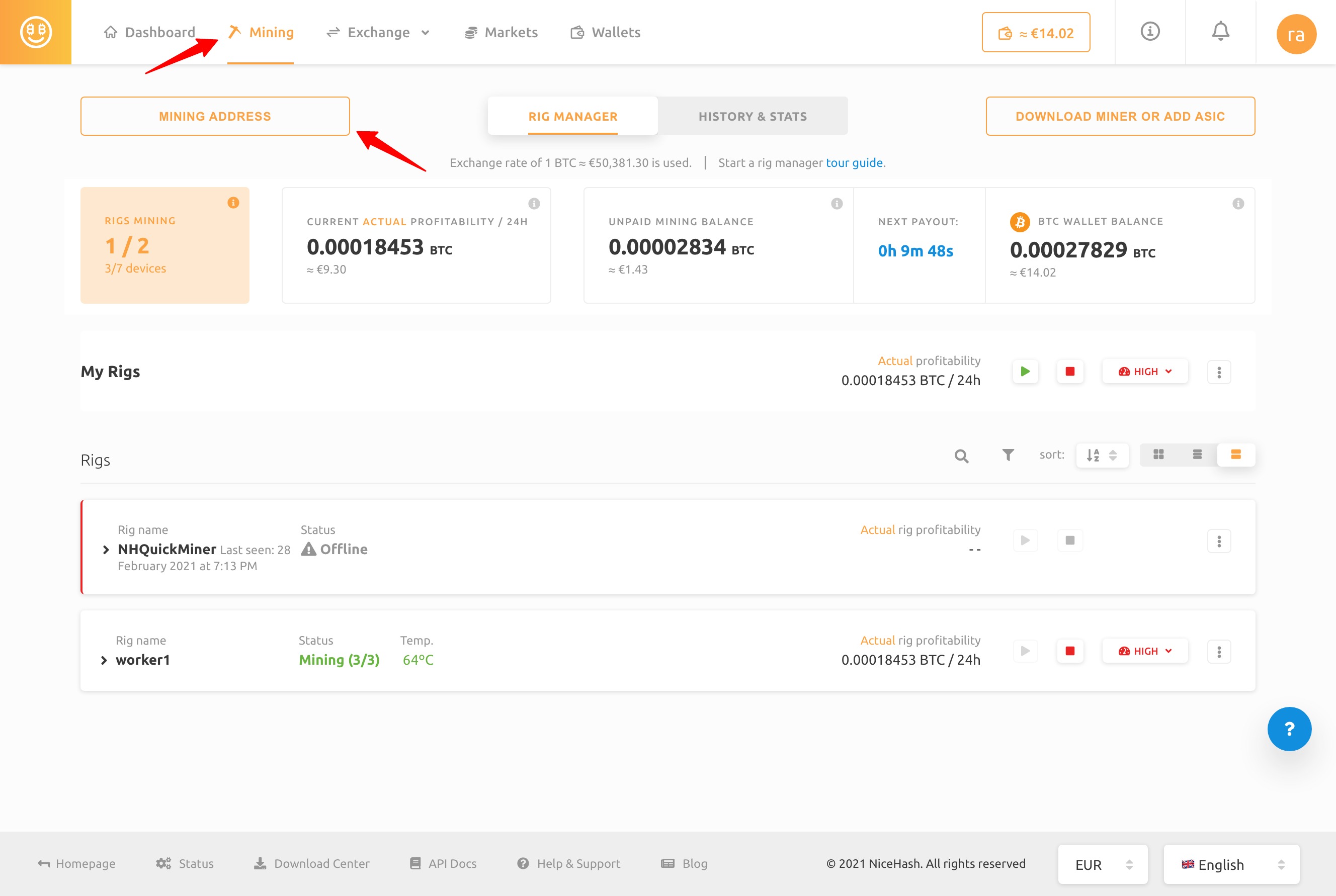
After you put in the credentials/wallet address, you can press “Start Mining”. Some apps may do a benchmarking test to see how your device performs and then start mining. After your rig has run for a few minutes, check NH website to see if your earnings are shown. Once you see changes there, you can be assured that your mining software and your account are all set up correctly.
If you’ve reached here successfully then you should pat yourself at the back because you’re now a crypto miner. Here comes the interesting part, what are you going to do with your earnings? Well, there are a number of things that you can do here:
- Keep them at the mining software provider itself
- Transfer them to crypto exchanges like Coinbase, Binance, etc.
- Transfer them to a personal hardware or paper wallet
The easiest option is, of course, to keep your crypto earnings in the wallet provided by the mining software. This is the same wallet that the software uses while mining. But this may not be the safest option as these websites can be hacked and the wallet’s private key (stored by them and not you) can be stolen.
The next option is to transfer the funds to an exchange like Coinbase, Binance, etc. I’ve listed these two because these are the best among all the exchanges out there. Moreover, if you use NiceHash then you can transfer your earnings to Coinbase instantly and completely free without paying any transaction fees. You may want to use this option when you want to exchange your earnings from one crypto to another or if you want to convert them to fiat currency (like dollars, euros, rupees, etc.) and send them to your normal bank account.
The last option is to store them in a personal wallet whose private key you own. Crypto always stays in a wallet whether it stays with the mining software provider or an exchange. But the thing is that the mining software provider and exchange own the private key and not you. They have access to it and not you even though you control it. This is okay but if their website/service gets hacked, especially their private key storage, then it’s a problem. Having said that, Coinbase stores most of its assets in cold storage (private key not on the internet) so there’s less chance of it being compromised. So, what’s this personal wallet? This is a wallet whose private and public keys are owned by you. You have access to both of them and have full control over them. These can be a hardware wallet like Ledger, Trezor, etc., or simply a paper wallet. If you’re just starting, paper wallets are a great way to store your crypto. You can get a paper wallet online for free, however, you need separate paper wallets for each type of cryptocurrency. As I already mentioned above, these wallets will have the public and private keys printed on paper (or e-paper). You can use this public key to transfer funds to your paper wallet. I will make another post on how to transfer funds from your paper wallet later. Just remember to keep the private key written on the paper wallet private. Only share the public key with others.
So, to recapitulate, in this blog post we learned what we need to mine, how to mine, and lastly, how and where to store the earnings from the mining process. I hope this has been helpful and you now at least know where to start.
P.S. I started mining in 2018 but recently broke even and made a decent profit too from mining. It took me so long because I mined only for a couple of months and played games the rest of the time. However, I am again back to mining full-time and have been using 100% green energy for the same so no CO2 emissions :)
FAQ
Q1. Do I need a powerful CPU to mine?
A1. If you’re thinking to mine with your CPU then yes. If you’re thinking to mine with your GPU only then no.
Q2. How much RAM do I need?
A2. If you’re using Windows 10 operating system and mining software on top of it then 8GB is more than enough. Mining doesn’t depend on RAM but on the CPU/GPU.
Q3. Why NiceHash? Is it sponsored?
A3. Because I’ve used all of them myself and I liked NH the best. And, no, NH hasn’t sponsored me to write this post.
Some of the things that make NiceHash stand out:
- Clean and Intuitive UI
- Simple to use with many blog posts to guide you
- Transfer earnings to Coinbase for free
- Exchange service built-in to convert your earnings to any cryptocurrency or fiat currency (fiat currency only available in specific countries for now)
- The best daily pay rate
Disclosure: NiceHash was hacked in the past, however, they have claimed that they returned 100% of the money to their users already.