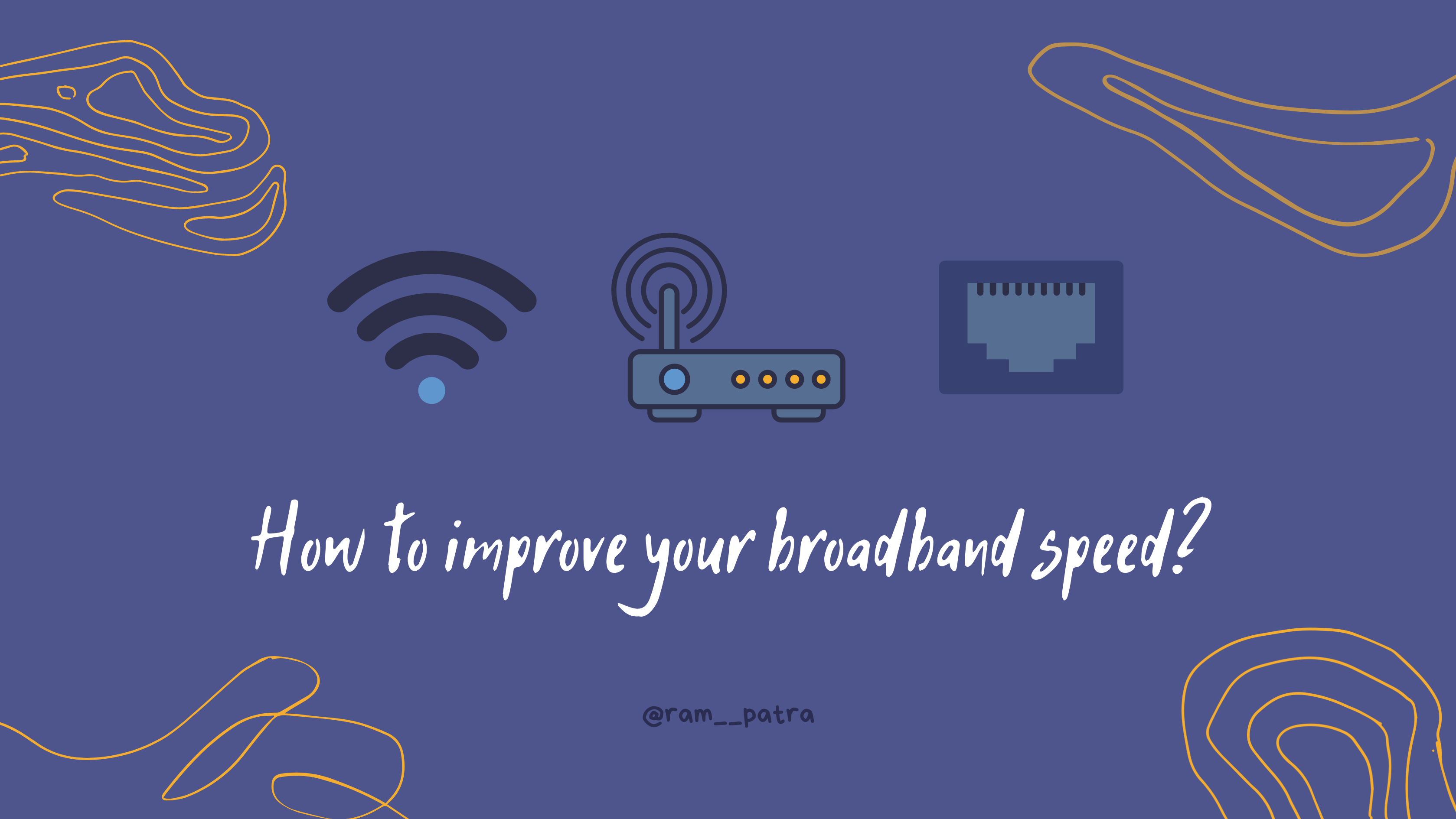Adblocker detection is a nice feature to have, given that around 47% of the users now use ad blockers according to GlobalWebIndex.
You can show a friendly message to disable the adblocker to support your website or you can simply not allow the user to use the site until they have allowed ads for your website. People should understand that the content may be free but maintaining the website isn’t. However, the website should show quality ads and a maximum of up to 3-4 ads per page. No pop-ups or all that crap, seriously. That’s why people use adblockers in the first place.
Below is the javascript code which I used to detect adblockers and prevent users from using the website if they have one enabled. This code not only detects adblockers but it also takes care of the Overall Bounce Rate in Google Analytics or tracks the users with adblockers turned on.
Create a file called ads.js with the below code. Adblockers block the javascript files which have ad in their name. So, the below file won’t be loaded when the adblocker is enabled and therefore, the variable (in this file) would be undefined.
isAdBlockActive = false;
File: ads.js
Include script.js in your page where you want to check for adblockers. We check for isAdBlockActive variable in the below code as well as for the element which Google Ads create, i.e, ins.adsbygoogle. If either the variable is undefined or the element isn’t created then the user is blocking ads and we show the modal as well as track on GA. Now, if you aren’t using Google Ads then you can just check whether the variable is defined in script.js.
var AdBlocker = (function () {
function showModal() {
$('#modal_ad_blocker').modal(); // show a message to the user when ads are blocked
}
setInterval(function () {
// Get the first AdSense ad unit on the page
var ad = document.querySelector("ins.adsbygoogle");
// If the ads.js or the Google ads are not loaded, show modal and track the event
if (typeof isAdBlockActive === 'undefined'
|| (ad && ad.innerHTML.replace(/\s/g, "").length === 0)) {
showModal();
if (typeof ga !== 'undefined') {
// Log an event in Universal Analytics
// but without affecting overall bounce rate
ga('send', 'event', 'Adblock', 'Yes', {'nonInteraction': 1});
} else if (typeof _gaq !== 'undefined') {
// Log a non-interactive event in old Google Analytics
_gaq.push(['_trackEvent', 'Adblock', 'Yes', undefined, undefined, true]);
}
}
}, 5000); // check every 5 seconds
})();
File: script.js
It is that simple. You can even see how it looks on this website by installing AdBlockPlus Extension for your browser and then reloading this page.