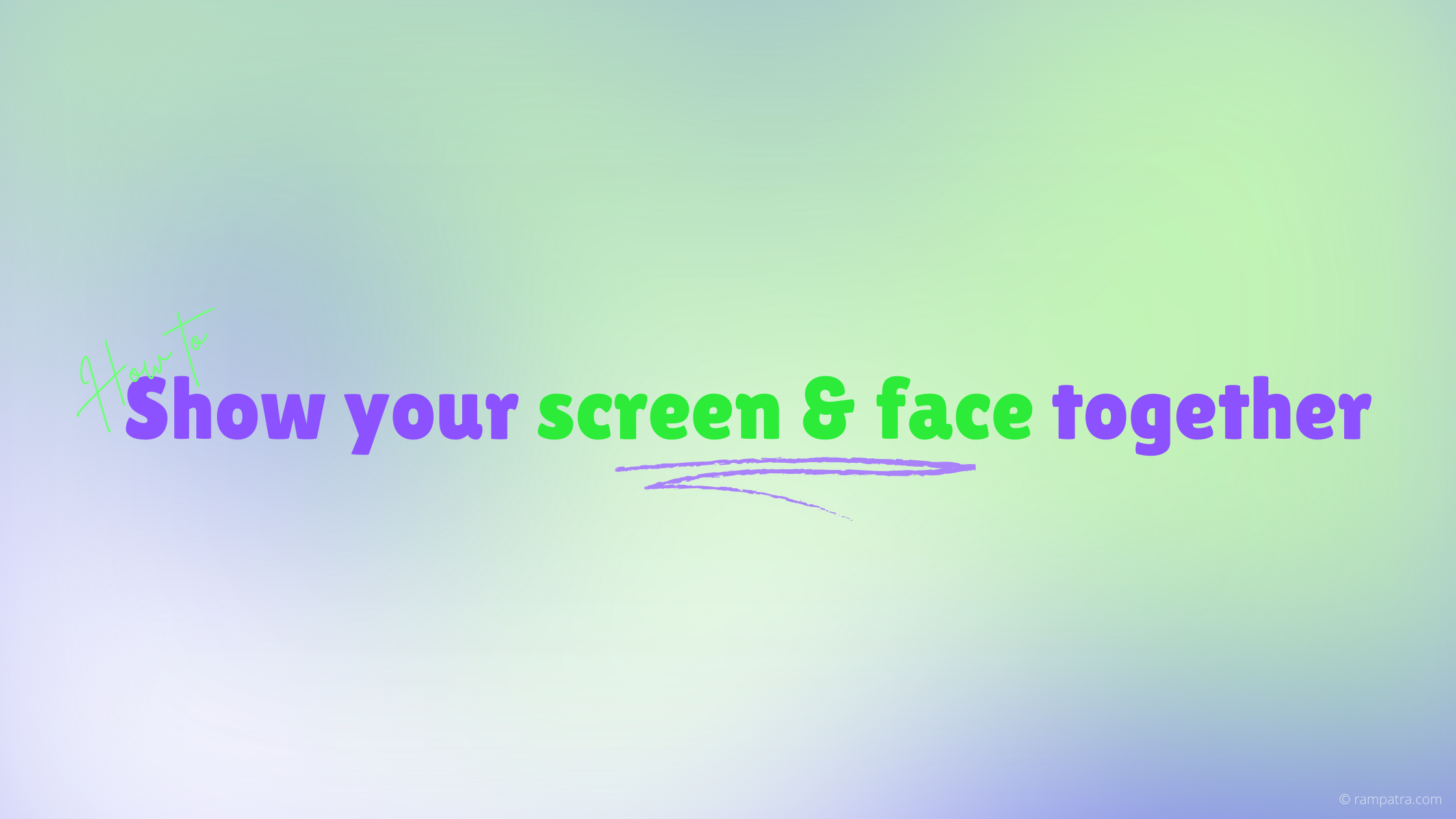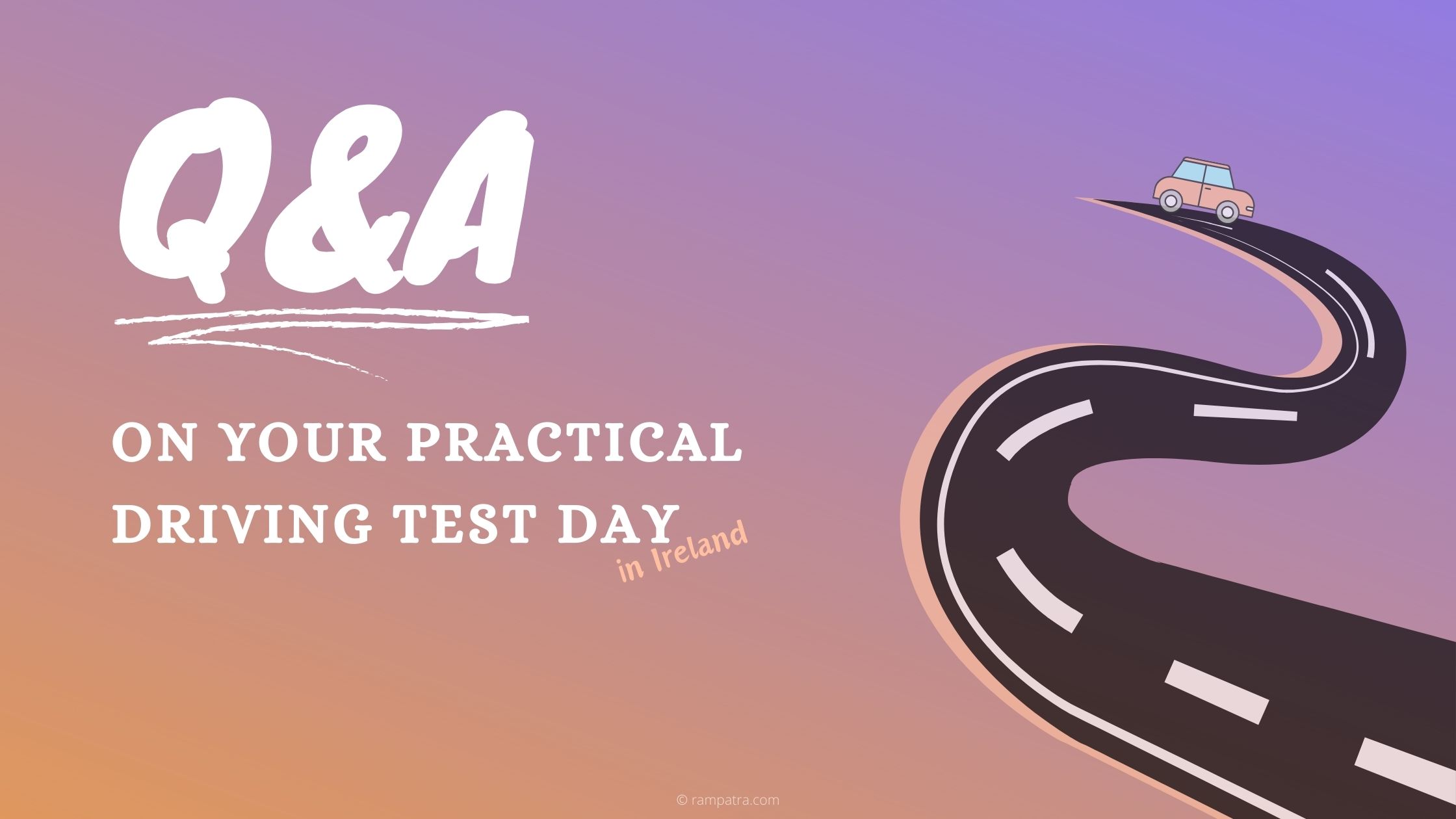In the context of SEO, there are different types of links defined by the rel attribute in <a> tags. Here’s an overview:
In Next.js, there are two main ways to handle routing programmatically:
In TypeScript, parsing a string to a boolean typically involves converting specific string values (e.g., "true" or "false") to their corresponding boolean values. Here’s how you can do it:
Nextjs does not allow defining the metadata object in client components. There are a couple of ways to resolve this problem. I will be talking about two of them here.
The choice between !== undefined and !== null depends on the context and what you’re trying to check.
Although it is highly advisable to enable ESLint at all times, if you do not want ESLint to run during next build, you can set the eslint.ignoreDuringBuilds option in next.config.js to true like below:
When working with Supabase Storage, deciding whether to use the anon key or the secret key depends on your application’s context and security requirements. Here’s a detailed breakdown to help you decide:
Drizzle is an ORM that makes it easy to work with db, data migrations, etc. Here’s how you can define foreign keys, relations, and perform table joins using Drizzle ORM in a Next.js app with Supabase:
In today’s world of remote work and digital content creation, engaging your audience has never been more important. Whether you’re giving a presentation, conducting a tutorial, or recording a demo, adding a personal touch can make all the difference. That’s where FaceScreen comes in. This innovative macOS app allows you to open up your camera view in Picture-in-Picture (PiP) mode, enabling you to show both your screen and your face simultaneously.
In a macOS or iOS app, you can easily add a zoom feature to any SwiftUI view with the scaleEffect modifier. In the below example, I am using a Slider to control the zoom level. Here’s how you can implement zooming in and out with a slider:
The error message you’re encountering indicates that the simctl utility is not recognized, which usually means that your command line tools are not properly configured or that the path to Xcode’s command line tools is not set correctly. Here are steps to resolve this issue:
In Xcode, destinations and targets serve different purposes. Here’s a breakdown of when to use each:
To add a bullet point (•) in app descriptions for the Mac App Store, follow these steps:
Let’s say I have a custom element setapp-badge that I want to use in my tsx files. If I go ahead and use it, the compiler will throw an error and Next.js will fail to build. It seems the problem might be a combination of how Next.js, TypeScript, and custom elements work together. Therefore, let’s try an approach that avoids the namespace/module issues while ensuring custom elements are recognized in a Next.js/TypeScript project.
To enable smooth scrolling when clicking an <a> tag in any website, you can add the below CSS code. If you want all anchor links to scroll smoothly, you can do so by applying the scroll-behavior property in your global CSS.
By default, you cannot upload files larger than ~100MB (for most Git hosting service providers). If you do so, the git push command will fail with an error. The recommended way to work with large files is to use Git LFS.
This blog post shows you how you can create a simple tooltip with some text in it that shows up on hover. This solution only utilises the classes available in TailwindCSS. It doesn’t depend on any 3rd party libraries.
Here’s a React component that allows you to attach the tooltip to any element by passing it as a child. The component will render the tooltip and an arrow pointing downward.
To programmatically open a specific pane in System Settings (formerly System Preferences) like “Privacy & Security > Camera” on macOS using SwiftUI, you can leverage the NSWorkspace class to open specific preference panes using URL schemes.
To add a character length limit to a TextField in SwiftUI, you can use a combination of Swift’s .onChange, .onPasteCommand modifier, and string manipulation to limit the number of characters the user can enter.
To create a squircle shape (a combination of a square and a circle, also known as a superellipse) in SwiftUI, you can define a custom shape by conforming to the Shape protocol and implementing the superellipse formula. The formula for a superellipse is:
In SwiftUI, looping through an enum is not directly possible without some extra work because enums in Swift don’t inherently support iteration. However, you can achieve this by making the enum CaseIterable, which automatically provides a collection of all cases in the enum.
In Swift, you can make the first character of a string uppercase by using built-in string manipulations or by extending the String type. Here’s an example of both approaches:
You can apply mirroring to a SwiftUI view by using the scaleEffect(x:y:anchor:) modifier to flip the view horizontally or vertically. Specifically, you can set the x or y scale to -1.0 to mirror the view along that axis.
To run some code before app termination in a macOS app using SwiftUI, the correct approach would involve placing the termination logic within a view, such as the ContentView. Here’s how you can do it:
SwiftUI provides an openWindow environment variable on macOS that allows you to open windows programmatically. Here’s how you can use it to open a new window when a button is clicked:
To open or close a window programmatically from outside that window using environment variables, you need to leverage the new openWindow (macOS 13+) and dismissWindow (macOS 14+) environment variables. This environment variables allow you to programmatically open and close a window by its identifier.
Combine is Apple’s declarative framework for handling asynchronous events and data streams in Swift. Introduced in SwiftUI and iOS 13, Combine leverages reactive programming principles, allowing developers to process values over time and manage complex asynchronous workflows with clarity and efficiency.
In SwiftUI, both @StateObject and @ObservedObject are property wrappers used to manage state in your views, specifically when working with objects that conform to the ObservableObject protocol. However, they serve slightly different purposes and have different use cases. Here’s a breakdown:
In SwiftUI, the @Published property wrapper is used in combination with the ObservableObject protocol to automatically announce changes to properties of a class. This allows SwiftUI views that depend on these properties to update automatically when the data changes.
For handling fast-changing tables in JavaScript, you’ll want libraries that are optimized for performance, support real-time data updates, and are flexible enough to handle a wide range of use cases. Here are some of the best libraries:
In Hardhat 6, deployment is done using the Ignition module, which introduces a declarative way to manage deployments. The process is different from the Hardhat 5 approach. With Ignition, you define your deployment logic using modules, which then handle the deployment of contracts. To specify which wallet to use for the deployment of your smart contract, you can follow the below steps.
To disable minification in a React app created with create-react-app (CRA) using npm, you need to modify the build process. However, CRA does not directly expose Webpack configuration without ejecting, but you can still achieve this without ejecting by using the GENERATE_SOURCEMAP environment variable and a custom build script.
If a Docker container does not have bash installed, you can still enter the container and run commands using other available shells or command-line interfaces. Here’s how to do it:
Lazydocker is a popular terminal UI for managing Docker containers, images, and volumes. While it provides a convenient way to interact with Docker, there are other tools that offer different features and functionalities that might be better suited depending on your needs. Here are some alternatives to Lazydocker:
Docker is a popular containerization tool that allows you to package and run applications in isolated environments. Here are some basic Docker commands that will come in handy if you work with Docker on a daily basis, are looking for a refresher, or are preparing for an interview.
A hard fork is a significant update or change to a blockchain’s protocol that is not backward-compatible. This means that nodes running the old version of the software will not recognize the new version’s blocks as valid. Essentially, a hard fork results in a permanent divergence in the blockchain, creating two separate paths: one following the new protocol and the other following the old.
Ethereum has undergone several important hard forks since its inception, each implementing significant changes to the network. Here are some of the most important Ethereum hard forks:
In Solidity, omitting the name of a function parameter does not have any effect on gas costs. The primary benefit is related to code clarity and development efficiency, rather than performance.
Error handling in Solidity is a crucial aspect of writing secure and robust smart contracts. Solidity provides various mechanisms to handle errors and exceptions, ensuring that contracts behave predictably even when something goes wrong. The key components of error handling in Solidity include assert, require, revert, try/catch, and built-in error types like Error and Panic.
Solidity provides various data types, each with a specific purpose and behavior. When a variable is declared in Solidity but not explicitly initialized, it is assigned a default value depending on its type. Below is a comprehensive list of the different data types in Solidity along with their default values.
In Solidity, understanding data locations (storage, memory, and calldata) is crucial for both performance and ensuring that your code behaves as expected. Let’s break down what each of these data locations means, how assignments between them work, and how they behave for value types (like uint, bool) versus complex types (like arrays, structs).
In Solidity, there are several ways to send Ether to a smart contract. Each method serves different use cases and offers varying levels of control and flexibility. Here’s a summary of the different approaches:
Let’s break down call, delegatecall, and staticcall in Solidity using simple analogies and real-world examples.
To make a smart contract able to receive Ether in Solidity, you need to implement specific functions and ensure that the contract is properly configured to accept incoming Ether transfers. Here’s how you can do it:
In Solidity, literals are values written directly in the code that represent constant values of various types. These literals are used to initialize variables, perform calculations, or directly interact with the contract logic. Here are the different types of literal values in Solidity:
In Solidity, deleting an element from an array involves several considerations because Solidity arrays are either of fixed size or dynamic size, and their elements are stored in different data locations (storage, memory, calldata). Here’s how you can delete elements from arrays in different contexts:
In Solidity, both internal and private functions are restricted to the contract they are defined in, but they differ in terms of inheritance and accessibility. Understanding these differences is important for implementing the right access control and ensuring proper encapsulation within your smart contracts.
In Solidity, both external and public functions can be called from outside a contract, but there are key differences in how they are used, accessed, and their gas efficiency. Understanding these differences is crucial for writing optimized and secure smart contracts.
In Solidity, understanding the differences between storage, memory, and calldata is crucial for efficient smart contract development. Each data location serves a different purpose and has its own characteristics, affecting gas costs and data persistence. Here’s a breakdown of each data location with practical examples highlighting when to use each.
In Solidity, overriding allows a derived (child) contract to modify or extend the behavior of functions defined in a base (parent) contract. This is a key feature in object-oriented programming and enables the implementation of polymorphism, where a child contract can provide a specific implementation of a function defined in the parent contract.
Dynamic arrays are those which don’t have a specified size at the time of declaration. For dynamic arrays in Solidity, you must use the push function to add elements to the array before you can access or modify their values. This is because, unlike fixed-size arrays, dynamic arrays do not have pre-allocated space, and their size is initially zero.
In Solidity, variables can be categorized based on their data types, and each type has specific ways to initialize them. Here’s an overview of different variable types in Solidity and how to initialize them:
The module option inside compilerOptions in the tsconfig.json file of a TypeScript project specifies the module code generation system that the TypeScript compiler should use when emitting JavaScript. This option determines how the TypeScript code will be transformed into JavaScript modules, affecting how modules are loaded, interpreted, and linked in the resulting JavaScript code.
In a Hardhat project, obtaining the chain ID can be done in a few ways, depending on whether you want to retrieve it programmatically within a script or check it during your development process. Here’s a step-by-step guide on how to get the chain ID in different scenarios:
Ethereum Improvement Proposals (EIPs) are standards specifying potential new features or processes for Ethereum. Here are some of the most common or widely used EIPs along with their descriptions and uses:
In TypeScript, you can “bubble up” errors or exceptions from one method to another by allowing exceptions to propagate through the call stack. Here’s how you can achieve this with examples:
In TypeScript, both interface and type alias can be used to define the shape of an object. However, there are some differences and nuances between them. Here are the key differences:
If you want to allow any JSON object without specifying its structure, you can use the object type, Record<string, any>, or simply any. However, each approach has its own implications for type safety and flexibility.
Creating a JSON object in TypeScript is similar to how you would create one in JavaScript. Here are the steps you can follow:
This happens when you have not set the metadata properly. Just make sure you have set the metadataBase property like below:export const metadata = { metadataBase: new URL('https://rampatra.com'), // other configs}Learn more from the official docs.
Filtering an array based on a condition in TypeScript is straightforward and similar to how you would do it in JavaScript. TypeScript adds type safety to the process, ensuring that your code is more robust and less error-prone.
In TypeScript, you can filter a Map based on a condition using the Map’s built-in methods along with some of JavaScript’s array methods. Since Map is iterable, you can convert it to an array, apply the filter, and then convert it back to a Map. Here’s how you can do it:
To get the current path in a Next.js application, you can use the usePathname hook from next/navigation module. This hook allows you to access the current pathname within your components. Here’s how you can use it:
To get the nameservers of a domain, you can use the nslookup or dig command-line tools. Both are available on most Unix-like operating systems, including Linux and macOS. On Windows, nslookup is available by default.
In Next.js, you can programmatically navigate to different pages using the useRouter hook from the next/navigation module. This hook provides a convenient way to navigate between pages within your Next.js application. Below is an example demonstrating how to use the useRouter hook to programmatically navigate to another page.
In TypeScript (and JavaScript), the ?? (nullish coalescing operator) and || (logical OR operator) are both used to provide default values, but they behave differently in terms of the conditions under which they return the right-hand operand.
Using the below commands effectively allows for comprehensive troubleshooting and monitoring of a Linux system, helping to quickly identify and resolve issues.
Setting environment variables in a Next.js app is straightforward. Next.js supports loading environment variables from .env files. Here’s a step-by-step guide on how to set and use environment variables in your Next.js application:
Creating an enum in TypeScript within a Next.js project is straightforward. Enums in TypeScript allow you to define a set of named constants that can be used to represent a collection of related values. Here’s how you can create and use an enum in a Next.js application:
The env.d.ts file is typically used for global type declarations, especially for environment variables and other globally available types. This file is automatically included in the TypeScript compilation if it’s referenced in tsconfig.json.
Declaring custom types in TypeScript for a Next.js application involves creating type definitions that can be used across your project to ensure type safety and better code management. Here are the steps to declare and use custom types in a Next.js app:
AS2 (Applicability Statement 2) is a widely-used protocol for secure and reliable data exchange over the Internet. It’s particularly popular in business-to-business (B2B) transactions where security, authentication, and non-repudiation (the inability to deny having sent a message) are crucial. Here’s a breakdown of its basics along with some TypeScript code demonstrating sending and receiving messages with acknowledgment receipts.
In SwiftUI, you can open another view (or navigate to another view) on the click of a button by utilizing navigation views and navigation links. Here’s a basic example of how to achieve this:
In SwiftUI, you can force an app to open in landscape mode by configuring the supported interface orientations in your app’s target settings. Here’s a step-by-step guide to configuring interface orientations in Xcode:
In SwiftUI, you can declare an array of View using the standard Swift array syntax. Here’s how you can do it:
In SwiftUI, you can create custom view modifiers to encapsulate common styling configurations and reuse them across different views. Here’s how you can create and reuse a custom view modifier:
You can use React Context to manage styles for specific components or groups of components. It involves creating a context that provides style information to its consumer components. Here’s a more detailed explanation of how you can implement this approach:
If you want to create a separate, generic Dialog component where you can pass in the title and description as props, you can do so by defining a reusable Dialog component. You can even pass HTML content in the description of the Dialog component, you can do so by utilizing React’s dangerouslySetInnerHTML attribute. Here’s how you can achieve this:
To implement scrolling to a specific content or element on click in a React application, you can follow these steps:
In Tailwind CSS, you can center an element using flexbox utilities directly in your HTML markup. Here’s how you can center an element horizontally and vertically:
The main advantage of using the Link component in Next.js for client-side navigation is its optimized prefetching behavior, which enhances the performance and user experience of your web application. Here’s a breakdown of the key advantages:
In Next.js, you can use the Link component from next/link to create client-side navigation. However, if you want to use an HTML button element (<button>) to behave like a link, you can wrap it with the Link component. Here’s how you can do it:
In React, the useEffect hook is used to perform side effects in functional components. Side effects can include data fetching, subscriptions, manual DOM manipulations, and other operations that cannot be handled during the render phase.
In React, the key prop is used to uniquely identify and track a set of elements during their life cycle. When used with the Suspense component, the key prop helps React keep track of suspended components and their associated data dependencies.
Let’s say you have a view named ContentView and your main App file looks like this:
Highlights of the entire Driving License process:
Sass (Syntactically Awesome Style Sheets) and SCSS (Sassy CSS) are both preprocessors that extend the capabilities of standard CSS, allowing for variables, nested rules, mixins, and more. However, there’s a common misunderstanding about the differences between Sass and SCSS. They are not actually two different languages; rather, they are two different syntaxes for the same Sass preprocessor.